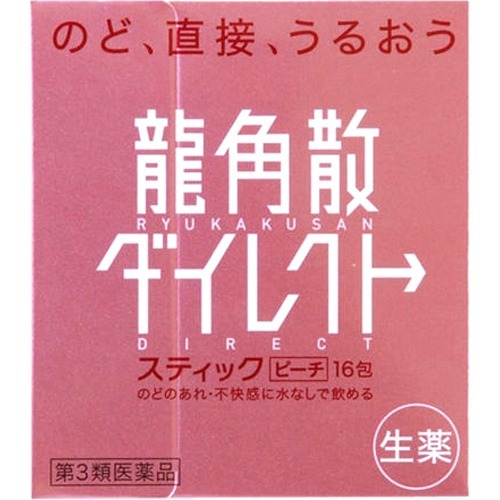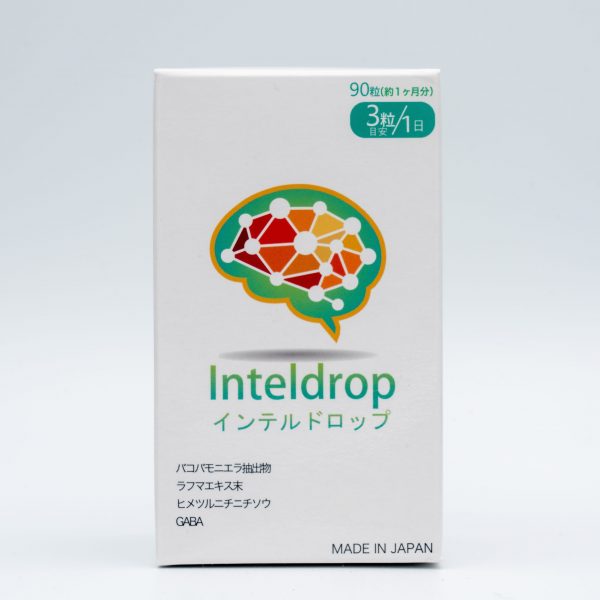Nine out of ten buying decisions are influenced by online reviews.
That alone should convince you they’re important. But, if you need another statistic, half of your customers trust reviews more than the opinions of their own friends and family – especially when it comes to major purchases like cars, computers and travel accommodations.
Reviews are also crucial for local SEO, making up a tenth of your ranking factors. When people Google your company, many of the first-page results will be from review sites. So it’s crucial that there’s something on them.
However, as we’ve mentioned in a previous article, trying to buy them will almost always work against you. Various sites have started to come down on people who’ve been caught messing with their reviews, and you definitely don’t want to end up wasting your money on something that’ll just get you banned. Most fake reviewers are pretty inept at hiding it, anyway. We wish we had a dime for every Amazon review that sounds like it was written by a grinning telemarketer.
So, how do you get genuine reviews? Well, if you have a customer base established, you can…
Ask for Them. Maybe
It might not be a good idea to ask directly. Quite a few of your customers, especially the under-30s, won’t appreciate being pressured to say nice things about a service they may or may not have enjoyed.
Certain sites, like Yelp, don’t let you do it anyway. Which is fair. As they explain, owners will only ask their happy customers to leave a Yelp review, which will taint the review pool.
What you can do is provide a link to your Yelp page. In fact, as long as you don’t include an actual call to action saying “Leave us a review on Yelp,” you can be as blatant about it as you want. They even offer a page of badges just for that purpose.
Google+ still lets you ask for reviews, but be careful. They’ve been cracking down on solicitation recently, and the line between that and merely asking is often unclear.
If you’re going to, do it at the end of the transaction. For example, you can add links to your social media and all important review sites on your confirmation page, and include a reminder to check them out. You can also use a “give feedback” button to add more of a visual element to your call to action.
You can even offer incentives to customers likely to return. Although paying for reviews is illegal, giving customers discounts for them is not. WooCommerce even has an extension for this very purpose. And it doesn’t compromise the fairness of the review site, as they’re still genuine and not extracted via bribery.
If you do any business on the physical plane, print URLs for your review pages on flyers, receipts or business cards, although I suggest using TinyURL (or a related service) to shorten them first.
However, no matter what medium you use, make sure to ask your customers for honest reviews, not just good ones. As much as it may stroke your ego to fill your Yelp with raves, it won’t help you improve, and a total lack of dissent on a review page can make your viewers wonder if something fishy is going on.
Make it Easier
Both on yourself and on your customers.
First, you need to be on multiple sites. Most importantly, these:
- Google+ Local
- Yelp
- Angie’s List
- Yahoo Local
- TrustLink
The more sites you’re present on, the more exposure and options there are for customers to leave feedback. It also helps to have a review section on your website. But be careful, as there are multiple ways that can backfire.
Secondly, just as in sales or distributing information, autoresponders can be very helpful in getting you reviews. Just like with any type of messaging campaign, the content of your messages and how often you send them should be tailored, but generally, you want to send two or three at varying times from a few days to a few weeks after the purchase.
If you own a shipping-reliant business, the ideal time to send the first message is a little while after the customer has received the product – after he’s had time to open it and play with it, but before the novelty wears off.
ReviewManagement.com offers services to send your customers email queries and texts asking for reviews. It also hides bad reviews and sends positive reviews to review sites. This can border on the unethical, but it does get results. Certain services like Yotpo will allow customers to write reviews from their email inbox, eliminating steps like going to your site and logging in. That can increase the number of customers that leave reviews, too.
Improve Customer Service
People who had good experiences will be more likely to leave positive reviews.
Now, why aren’t we telling you to improve your product? Because that’s a separate issue, really. If you’re peddling crap, a paragraph in a blog post won’t change that. But altering your approach to customer service can make an already good business great. In order to tell you how to give good customer service, let’s start by defining the opposite.
What makes for bad customer service?
The common perception is that it boils down to rude reps. But that’s only the second most common cause. According to 72% of a Dimensional Research survey’s respondents, the worst annoyance is having to explain the same problem to multiple people. This suggests that one of the best ways to improve customer service is to improve communications between employees.
If your business has gotten big enough to have multiple customer service reps or multiple employees at a brick-and-mortar location, the biggest actionable step you can take is to instruct them to tell each other about problems. Don’t just go in the back, get the “guy who handles these things,” and shove him in front of the customer, then forget about it. Make sure they know much that extra bit of initiative will improve ratings, so they don’t just think you’re making up arbitrary rules.
Side Note on Handling Negative Reviews
Finally – and I can’t overstate the importance of this enough: if you get a bad review, don’t freak out.
Responding to bad reviews is a good idea, as it shows you care enough about your customers to address their concerns and take their advice. Unless the message in your response makes it look like you don’t.
So, in other words: no snippiness, no attitude, no accusing the customer of not having refined enough taste to appreciate what you do. Most importantly: no excuses. Those are the ultimate signs that you’d rather blame outside factors than focus on improving, and your customers will see right through it.
Conclusion
As nerve wracking as it can be, customer feedback is a tremendous asset to your company. The only people who have anything to fear from reviews are those engaging in the kind of business practices that don’t deserve good publicity in the first place.
So encourage them, the good and the bad, and both your sales and search rankings will thank you. Did I miss anything? Feel free to shoot me a comment below.
Images: Alan Levine, Kristina Hoeppner


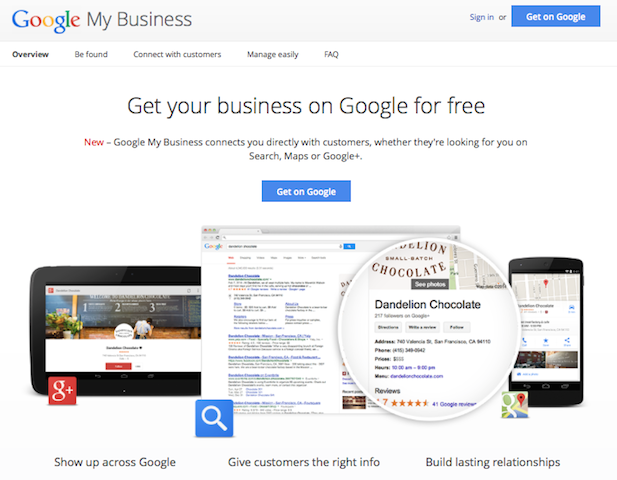 As a side note, if you’ve NAPed properly on your website, Google may have already found your information and made you a business page. The easiest way to find it is to go to click on the big, blue ‘Get on Google’ button in the center, then search for your business name.
As a side note, if you’ve NAPed properly on your website, Google may have already found your information and made you a business page. The easiest way to find it is to go to click on the big, blue ‘Get on Google’ button in the center, then search for your business name. If you’re a community-focused business, it might also help to talk about general developments in the area you’re targeting – as long as you can keep it semi-relevant to your business and avoid partisan political issues.
If you’re a community-focused business, it might also help to talk about general developments in the area you’re targeting – as long as you can keep it semi-relevant to your business and avoid partisan political issues.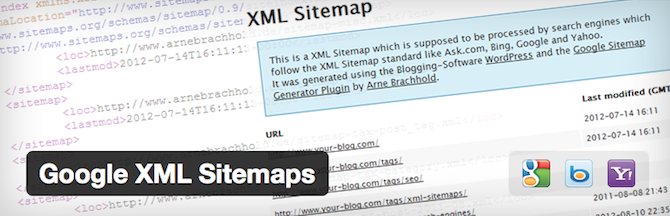
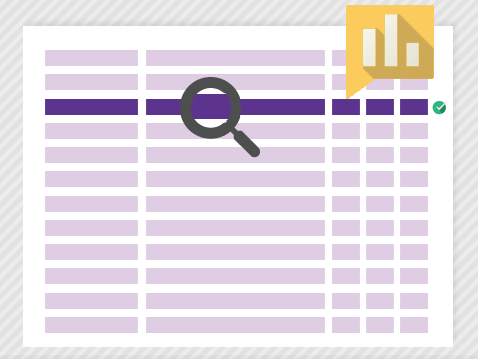 Checking to see how many searches per month that a particular product gets is a great starting point to see if your niche is big enough for you to make a decent living.
Checking to see how many searches per month that a particular product gets is a great starting point to see if your niche is big enough for you to make a decent living.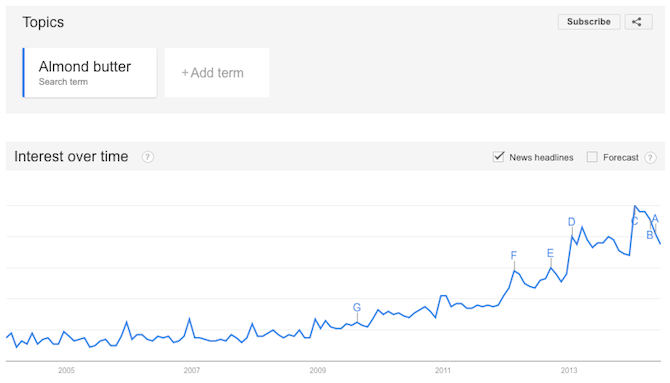 For example, if you’re considering getting into the market of organic almond butter, a simple scan through Google Trends will show you not only if popularity exists for this product, but also what the current trend is. If you see a rise in trends for the product, you may have something solid to go on.
For example, if you’re considering getting into the market of organic almond butter, a simple scan through Google Trends will show you not only if popularity exists for this product, but also what the current trend is. If you see a rise in trends for the product, you may have something solid to go on.